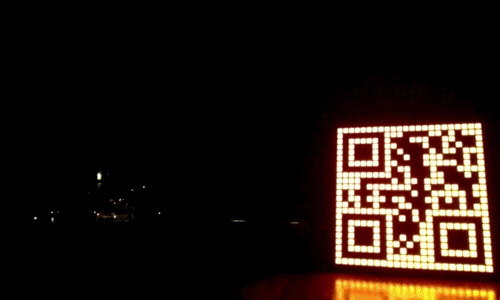Driving Question: How do you create a qr code and incorporate it into student projects/assignments?
What I Knew about QR Codes
Before starting the process of the I-Search, I was curious about qr codes in general. I have seen them being used on Snapchat and I have heard of teachers using them in their classroom, but I was not sure how an individual created one. I was also wondering about the evolution of qr codes with social media and in the classroom.
Before starting the process of the I-Search, I was curious about qr codes in general. I have seen them being used on Snapchat and I have heard of teachers using them in their classroom, but I was not sure how an individual created one. I was also wondering about the evolution of qr codes with social media and in the classroom.
Even though I was curious about QR codes, I struggled at first with finding an individual that uses them. I thought that maybe some members of the administration might know how to use them or might have used them in staff development. Can anyone make a qr code? Or do you have to have specific software or money to purchase the rights? What does qr even stand for? Is code referencing coding? All of these questions ran through my mind, but the only thing I knew for sure was that it was some kind of technology based holder of information in one location.